

Program Device
Click on "File\Program Device" to load all of the current Applciation
settings into the SM2. The Applciation will first program the SM2 device and
then verify that it has been programmed correctly. a window will appear after the SM2 device is programmed that shows the status
of the programming. When the Application says that the device programming was
successful then rest assured that all of the Applciation settings have been
programmed, and the SM2 will operate the same way the Application Simulator
does. 
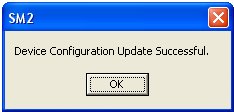
2-Channel Standard Mixer SM2
Copyright © 2009 Desert RC