

Position
Selecting "Position" from the "Mix Menu" causes the SM2 to mix the
two input channels as a function of each channels input position. For example,
an elevon mixer would mix the aileron and elevator inputs so that each seperate
input affected the output position of both servos. Options to mix Channel 1 into Channel 2 or vice-versa will be
displayed near the top of the SM2 Application when the Position mode is
selected as shown below: Each channel has an edit box for primary and secondary gain
percentages. The primary setting controls how much of the channels own input is
used for mixing. The secondary setting controls how much of the alternate
channels input is used for mixing. If the primary mixing is set to 100% and the
secondary mixing is set to 0% for both channels as shown above then mixing is
turned off for both channels. Mixing percentages cannot be greater than 100% or less than -100%
for primary or secondary input mixing. If a mixing percentage is negative then
the entry will have the effect of reversing the corresponding input. The
following picture shows how the SM1 might be set up for elevon mixing: Elevons require the aileron channel to move the servos in the same
direction while the elevator channel moves them in opposite directions. In this
example the elevator input is applied to Channel 2, which mixes a negative sixty
percent from Channel 1. The negative setting provides the required
inversion.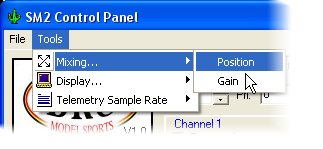
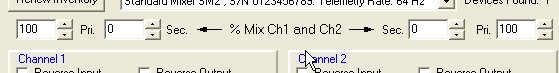
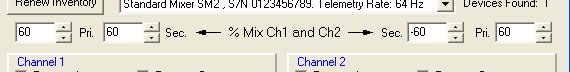
2-Channel Standard Mixer SM2
Copyright © 2009 Desert RC