

Load From Device
Click on "File\Load from Device" to load a configuration file from the SM2
device into the Application. This command is useful if you want to make a small change to the way the SM2
is configured, or if you want to make sure the Application configuration matches
the SM2 device. The error box shown below will show up if the SM2 device is not
connected, if no SM2 device is not currently selected, or if the Application
cannot communicate to the USB DRC Link. Make sure there is a device selected when loading a device
configuration. The number of devices found will be shown in the upper right
corner of the application. In the example shown below, a single device has been
found with a serial number of "0123456789". Serial numbers of all SM2 devices
will be unique, several SM2 devices can be plugged into the Application at one
time. If more than one device is connected then you may select which device you
wish to communicate with from the drop-down box at the top of the Applciation.
If the drop-down box shows "Simulation Mode Only" then no device has been
selected.
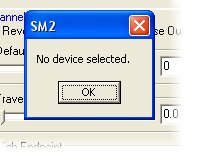
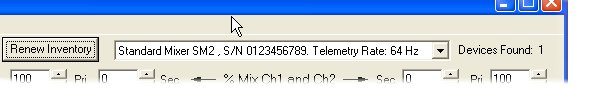
2-Channel Standard Mixer SM2
Copyright © 2009 Desert RC