

Select Input Source
The SM2 Control Panel Application normally runs in a simulation mode using
slider-bars to simulate transmitter input and virtual servos to show servo
position. The "Manual Input" slider-bars can be used to simulate transmitter
input when the "Use Simulation" radio-button is clicked. When "Use Transmitter" is selected, the virtual servo will move
with the transmitter input as long as the SM2 is connected to the DRC-Link using
a DRC-Bus cable, and the SM2 input cables are connected to a receiver.
It is recommended that a battery be used to power the SM2 and the receiver in
the same way that it would when it is installed in a vehicle. When "Use Default Position" is selected, the Default Position
slider-bar will be used for simulation instead of the "Manual Input" slider
bars. This allows the default servo position to be shown in the event of a lost
signal from the receiver.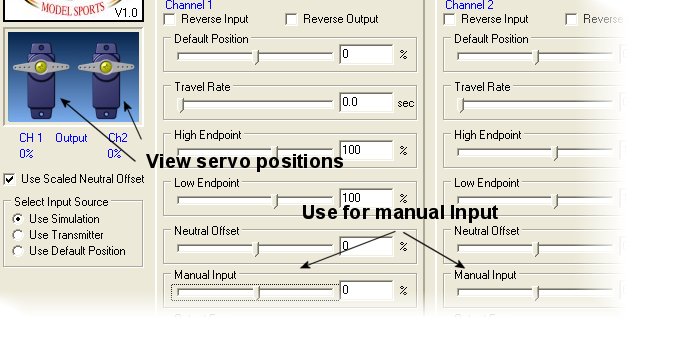
2-Channel Standard Mixer SM2
Copyright © 2009 Desert RC