

Endpoints
Servo endpoints can be set to extend or contract the
normal endpoint settings. For example, if a servo normally moves +/- 45-degrees,
the upper and lower endpoints can be set to 150% to allow the servo to travel
+/- 67.5-degrees. Upper and lower endpoints can be set individually and they do
not have to be the same. Use caution when endpoints are set to high values
that may exceed the servos physical capabilities. This is true of both analog
and digital servos, but for different reasons. Most analog servos will hit
physical stops if they are set too far in either direction. Hitting the stop
strains the servo and causes excessive current draw from the battery. In extreme
cases the servo motor may become compromised to the point of failure if it is
strained too much. Some digital servos have a different issue where the
servo stops driving the motor if the position pulse is outside the operational
range of the servo. This can be detrimental in extreme cases because the
tendency for a pilot would be to extend the position pulse further out of
bounds while the vehicle plummets into the ground. Make sure your servos can handle extended position
pulses if the endpoints are set much beyond 150% of normal. Test the servo
operation by setting the endpoints on the SM2 Control Panel
Application and using the "Program Device" function to set
the endpoints on the SM2. It is advisable to find out where your particular
equipment stops working (if it ever does stop), and keep well within those
operational boundaries. Use the "High Endpoint" and "Low Endpoint"
slider-bars to set servo endpoints.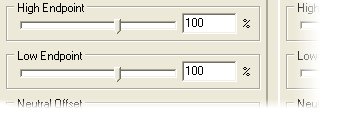
2-Channel Standard Mixer SM2
Copyright © 2009 Desert RC